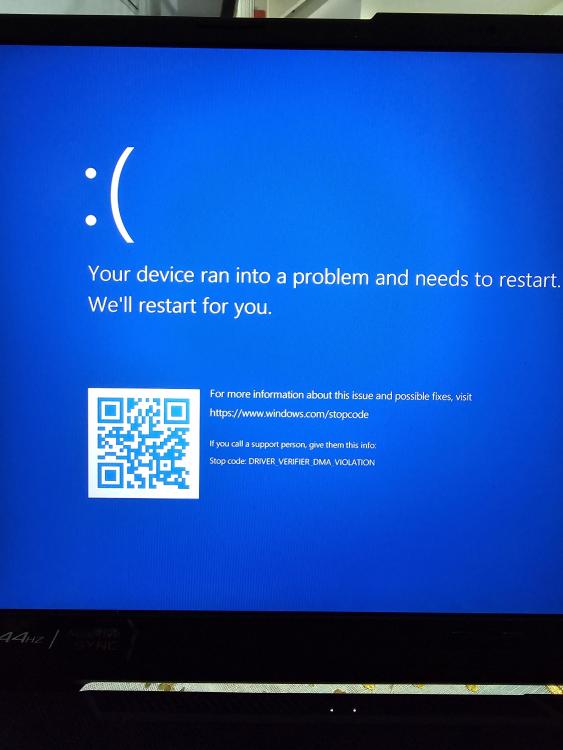-
מחשב חצי עברית חצי אנגלית
קיבלתי מחשב מתיקון אצל אסוס עם וינדוס 11 בעברית. הורדתי ערכת שפה באנגלית ושיניתי את תצוגת וינדוס לאנגלית ומה שאני מקבל זה הכל מוזח לשמאל כמו באנגלית וחלק מהווינדוס באנגלית ורובו בעברית. נא עזרתכם האדיבה! תודה רבה!
-
בטעות מחקתי קבצים מתקיית משתמש והמחשב בלופ של stopcode
-
תקלה מוזרה ביותר - מנהל ההתקנים לא מזהה כרטיס מסך לעיתים קרובות
יש עדיין אחריות?
-
מתלבט בין 2 מסכים של DELL
הראשון בעל בהירות גדולה יותר.
-
ה 3DMARK זה בדיקה אמינה ? 3DMARK CPU PROFILE
לא כל דור של אינטל נותן שיפור משמעותי בביצועים
- שאלות בנוגע לנייד
-
מחשב נייח לגיימינג/תכנות בסביבות 6500 שח
https://ksp.co.il/web/item/295275 אני מרוצה ממנו.
-
חיבור מאווררים במארז
אם יש לך ספק טוב זה לא משנה
-
מבקש המלצה למחשב נייד, לצרכי גיימינג ושימושים כלליים, בסביבות ה7000 ש"ח. צריך windows
הוא ביקש מחשב נייד...
-
מבקש המלצה למחשב נייד, לצרכי גיימינג ושימושים כלליים, בסביבות ה7000 ש"ח. צריך windows
https://ksp.co.il/web/item/265388
-
מחשב נייד חדש הזול ביותר שיכול להריץ סרטים ואופיס ושיהיה אמין להרבה שנים ☺
תגדיר בבקשה תקציב במספרים
-
משהו מוזר ב- WhatsApp
אתה בטוח שהמכשיר נתמך?
-
מחשב נתקע לאחר ההדלקה ומסך מהבהב
כל כך ישן שלא תמצא חומרה ולא הייתי משקיע בטכנאי שעולה יותר מהמחשב.
-
צריך המלצה ל DOCKING STATION שייקח שני מסכי 4K ב 60HZ גם ל PC וגם ל MACBOOK PRO
PC - https://www.asus.com/laptops/for-gaming/tuf-gaming/asus-tuf-gaming-a17/ MACBOOK PRO - https://www.ivory.co.il/catalog.php?id=89892 צריך לסחוב מקלדת מכנית של LOGITECH. תודה רבה לעוזרים!
-
האם 18GB באפל M3 pro מספיק לכל מטרות הפיתוח בתיכנות נטו לטווח רחוק?
Web app + mobile app + Automation אלה השימושים.

Kukishin
משתמש רשום
-
הצטרפות
-
ביקר לאחרונה