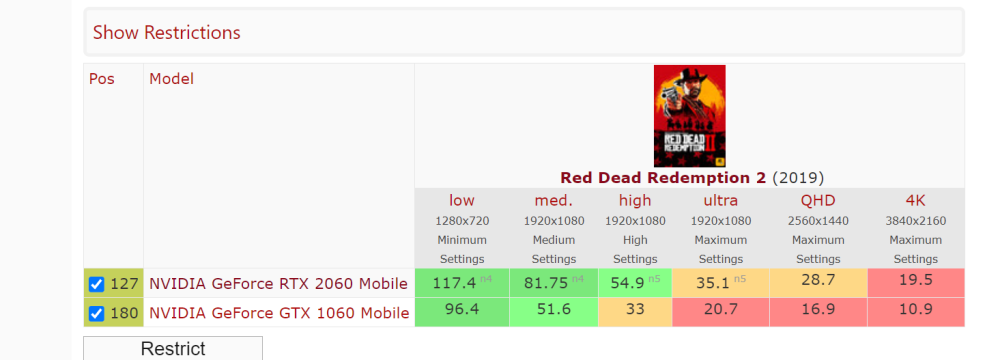כל דבר שפורסם על-ידי yoavke
-
רכישת מחשב נייד יד שניה לגיימינג
- רכישת מחשב נייד יד שניה לגיימינג
יש סיכוי שהמחשב היקר יותר מגיע עם מסך 120 הרץ. ה MSI הוא 17.3 , זה יתרון כי המסך יותר גדול. זה חסרון כי המחשב יותר גדול . עקרונית מערכת הקירור יותר טובה.- רכישת מחשב נייד יד שניה לגיימינג
https://www.yad2.co.il/item/ut81xag0 https://www.yad2.co.il/item/mt8d13fg או https://www.yad2.co.il/item/trb7f3ny מעבד - לא באמת מעניין מבחינת ביצועים , כרטיס המסך הוא זה שיגביל אותך אבל נותן אינדיקציה לגיל המחשב . זכרון - 16 זה סבבה רצוי מאוד שיהיה 2X8 גם אם לא , לא סוף העולם. ה 32 לא יעשה שום שיפור מבחינת משחקים . אחסון - SSD של 1 טרה זה האידאל , אחרי זה SSD של 500 או 500 + דיסק מכאני ורק בסוף 256 + דיסק. האריזה השלמה - זה עניין חשוב שצריך לנסות לרדת פה לפרטים וזה קצת יותר קשה. כרטיס מסך זה העיקר , בניידים אתה בעקרון נמצא דור שלם אחורה ביחס לשולחני 3060 של נייד נותן ביצועים של 2060 שולחני, וכו' . צריך לקחת בחשבון ש 2060 שיש במחשב הראשון והיקר הוא הרבה יותר מ1060 , למעשה הוא המחליף של 1070 ונותן ביצועים של 1070TI . במספרים , ה 2060 יתן שיפור של עד 50% ביחס ל1060 שמגיע בשני המחשבים האחרים. כמו-כן המחשב הראשון הוא עם מעבד יותר חדש, אני באמת חושב שזה זניח מבחינת ביצועים ו i5 אפילו היה יכול להיות יותר מוצלח ( ו AMD עוד יותר כי הם יותר יעילים ובנייד יעילות זה שם המשחק אבל הם לא נפוצים ) אבל זה אומר שהמחשב יותר חדש משני האחרים בלפחות שנה ואולי אף שנתיים . למחשב הראשון גם יש SSD של 1 טרה. אני הייתי ננעל עליו ומנסה להוריד את המחיר עם נכונות לשלם את המבוקש. ( לדעתי בארץ כל מחיר שמפורסם הוא מחיר שאפשר להוריד ממנו קצת , אבל זה כמובן רלוונטי לכל המחשבים ) יש אחרים שאולי טובים אבל ביקשו הרבה, אולי למוכרים יש נכונות לרדת אבל לך תדע. יש גם FBMP ולא חיפשתי שם .- זה שווה 100 שקל ? Lycom PCIe 3.0 x4 to PCIe M.2
https://www.aliexpress.com/item/1005003302431933.html עובד כבר כמה שנים טובות- שדרוג לוח אם + מעבד
אתה לא תרוויח שיפור ביצועים מהחלפת מעבד לעבודות משרדיות . אם אתה עובד עם המון חלונות פתוחים בו זמנית אז אולי כדאי להרחיב זכרון . המעבד שלך הוא אחלה מעבד לגיימינג רגיל כאשר הוא משודך לכרטיס מסך כמו שלך . עם תוספת זכרון ולוח אם חדש המחשב הזה יכול לסחוב נהדר עוד כמה שנים . למשחק כמו קריסיס , אתה כנראה תרצה להחליף כרטיס מסך לפני שאתה מחליף מעבד. ל MK1 אין דרישות גבוהות . לגבי כלל המשחקים , מעבד כזה עם כרטיס מסך כזה זה מחשב מאוזן וטוב .- ייעוץ לפני רכישת מחשב יד 2 עבור גיימינג לילד
כן כן , סביר בכיוון חיובי . לא מציאת השנה אבל גם לא חתול בשק . אם אין לך חשק וזמן לעשות חיפוש עמוק אז אתה יכול להתקדם . חלק מהחלקים הם איכותיים יחסית ברמת רכישה מקורית למרות שקיימת השאלה מה רמת האמינות של מוצר איכותי בן כמה שנים בתקופה שבה דברים אינם built to last לעומת מוצר פשוט אך חדש עם אחריות . מחשב חדש מהחנות שיהיה בעקרון שווה כח אבל בתכלס קצת יותר טוב , עם חלקים חדשים אבל פשוטים , כולל התקנת מערכת הפעלה בחנות למרות שאת הרישיון אתה צריך לרכוש ברשת באופן דיגיטלי ( ברשת זה עולה פחות מ 100 ש"ח בחנות זה 400-500 ) יתקרב ל 2500 ש"ח . אם נקפיד לבחור חלקים איכותיים יחסית אז זה יכול להוסיף 500 ש"ח למחיר. אם התקציב הוא כ 1500 ש"ח אז מחשב כמו זה למשל הוא משמעותית יותר טוב אם סייג לגבי האם יש בו SSD או רק כונן מכאני . ( הוא יותר טוב גם אם הדיסק הוא מכאני אבל אז זה מכניס אותך להוצאה של התקנת SSD עם העברת מערכת הפעלה ונראה לי שאתה לא עושה את לבד אז זה אומר הוצאה נוספת ופספסנו את הפואנטה ) https://www.yad2.co.il/item/1mjttymf- שדרוג לוח אם + מעבד
איזה כרטיס מסך יש לך ? ההמלצה שלי היא רק להחליף לוח ולהשאר עם המעבד והזכרון . אבל זה תלוי בכרטיס המסך שיש לך . - רכישת מחשב נייד יד שניה לגיימינג