-
מספר הודעות
8353 -
הצטרפות
-
ביקר לאחרונה
-
Days Won
1
סוג תוכן
פורומים
TradeZone
Store
הודעות שנפתחו על-ידי TheReaper
-
-
memory remapping מאופשר בביוס?
-
כל מי שמשתמש בקובץ CONFIG שפרסמתי לפני כמה עמודים כדאי להשתמש בחדשים שפורסמו שמתאימים לפאץ' החדש
כולם נמצאים פה http://forums.steampowered.com/forums/showthread.php?p=25524360#post25524360
והם עוד פעם מחולקים ל4 קטגוריות
-
זה בגלל ה CATALYST AI, המשחק הזה מתנגש איתו. תחפש את האפשרות הזו בדרייבר.
ברור שהשתמשתי ב LOW, רק שיניתי את ה pageimagesizeunique ושלושת הדברים האחרים שאיתו ל 8192, עבד לי קודם מצויין עם ההגדרות האלה. רק אחרי העדכון זה התחיל להתקע בעיר אחרי כמה צעדים שעשיתי. ברגע שהוצאתי את RAGECONFIG זה חזר לעבוד כרגיל. ניראה כמו קודם אבל הטקסטורות דורשות יותר זמן בשביל להגיע למראה היפה שלהן.
בדקת שהכמות זיכרון גרפי מתאימה לכרטיס? מה המפרט בכל מקרה?
-
אתה לוקח את ההגדרות של LOW כן? אני לקחתי את של מדיום והמפרט שלי לא רע
הקובץ הגדרות אמור רק לשנות פרמטרים המשחק אמור לרוץ תמיד
באיזה נקודה בהרצה אתה נתקע?
-
עוד פעם עם הרווחים...
כבר כתבת שהמשחק שלך לא מקורי. אני לא הולך לפתור לך את הקריסות. אם אתה רוצה עזרה תקנה את המשחק או שתחפש במקומות אחרים
-
Thereaper תודה על העדכון.
ראיתי שצרפת את הקישור לדרייבר של AMD.
על איזה PATCH מדובר?
יש קישור ל PATCH ?
STEAM מוריד אותו אוטומטית
גבר איך הצלחת לשנות רזולוציה מתי שאני בא לשנות זה קורס לי מהמשחק ויוצא לווינדוס....???
תודה לעוזרים
לא צריך לשים כל כך הרבה רווחים בהודעה
השתמשת בקובץ הגדרות?
אם כן אז תוריד את השורות
seta r_aspectRatio "2"
seta r_fullscreen "1"ותראה אם אתה מגיע למסך הראשי
+תקנה את המשחק ולא יהיו בעיות
-
אני משתמש בהגדרות האלה + העדכון והכל עובד מעולה
אני משתמש בהגדרות של MEDIUM והורדתי את הVSYNC ליתר בטחון כדי שישתמש בSMART
אתם בטוחים שיצרתם את התיקייה?
-
לויסטה/7
http://downloads.guru3d.com/Catalyst-11.10-B2-Preview-Win-Vista-7-32-and-64-bit-download-2795.html
לXP
http://www2.ati.com/Drivers/hotfix/catalyst_11.10_preview/amd_catalyst_11.10_preview2_winxp.exe
בנוסף לדרייבר כדאי גם להפעיל את הCACHE של המשחק
דבר ראשון צריך שתהיה תיקיה בשם id software ובתוכה תיקיה בשם rage בנתיב
C:\Users\user\AppData\Local
בסופו של דבר זה אמור להראות ככה
C:\Users\user\AppData\Local\id software\rage
user זה השם משתמש שאתה מחובר איתו לווינדוס(זה בווינדוס 7 בVISTA זה דומה ובXP פשוט צריך למצוא את תיקיית הapplication data
אחרי שיצרת את התיקייה צריך להגיד למשחק להשתמש באופציה הזאת לכן צריך ללכת לתיקייה שבה המשחק מותקן, בפנים ללכת לספריית base ובפנים ליצור קובץ בשם rageConfig.cfg
עריכה-ראיתי שהמגלה המקורי של הקינפוגים האלה יצר חדשים. הם מחולקים ל4 קטגוריות
LOW MID HIGH ULTRA
תבחרו מה שאתם חושבים שמתאים למשחק (מקסימום משנים)
כדאי גם להסתכל על ההערות בפנים לראות אם אתם יכולים לשנות משהו ספציפי אליכם
ULTRA
//HD Config By FusedCore
echo "^1 Loading the HD Config by FusedCore..."
seta com_videoRam "1024" //sets the Video Card memory Set this to the amount you have in MB
seta com_maxfps "60" //limits the frames to 60 can be changed to what you desire
seta fc_maxcachememoryMB 1536 //Increases the default file cache size to completely eliminate the popins
seta image_anisotropy "16" //Using the highest setting here but you can set as 2, 4 or 8
seta image_usecompression 0
seta image_filter "GL_LINEAR_MIPMAP_LINEAR"
seta image_blend "GL_LINEAR_MIPMAP_LINEAR"
seta image_preload "1" //Use preload images when ever possible
seta image_lodbias "-1" //LoD settings
seta image_ignoreHighQuality "0" //Sets up for using HQ gfx
seta image_ignoreLowQuality "1" //ignores the low textures
seta image_useCache "1" //Enabled Cache to allow the textures to load properly without popping
seta image_cacheMegs "1024" //Cache size in Megabytes
seta image_cacheMinK "10" //Cache minimum size in kilobytes
seta r_aspectRatio "2" // 0=4:3, 1=16:9, 2=16:10, 3=5:4 TFT, -1 custom
seta r_fullscreen "1"
//seta r_customAspectRatioV "10"
//seta r_customAspectRatioH "16"
seta r_swapInterval 1 //VSYNC 1 enabled, 0 diabled
seta r_useHighQualityPostProcess "1" //Fore High Quality post proccessing
seta r_shadowsHighQuality "1" //Fore High Quality shadows
seta r_displayRefresh "0" //keep it so the engine doesn't double render a frame
seta r_renderer "best" //highest rendering options
seta r_multiSamples "32" //Set this to 16 or 8 if you're having low-fps as 32 is the Max Multi-sampling
seta r_useHBAO "1" //Ambient occlusion
seta r_useRenderThread "0" // 0 Disable or 1 Enable threaded rendering useful for newer cards to increase performance.
seta r_visDistMult "1"
seta r_useMotionBlur "1" //use blur
seta r_skipBump "0"
seta r_skipSpecular "0"
seta r_skipNewAmbient "0"
seta r_shadows "1"
seta r_cgFragmentProfile "best"
seta r_cgVertexProfile "best"
seta vt_lodBias "-1" //LoD settings
//below is cache settings And advanced GFX settings
seta vt_pageimagesizeuniquediffuseonly2 "8192"
seta vt_pageimagesizeuniquediffuseonly "8192"
seta vt_pageimagesizeunique "8192"
seta vt_pageimagesizevmtr "8192"
seta vt_maxPPF 64 //Set this to 64 for Quad-cores CPU's or higher, 16 or 8 for dual-cores CPU's
seta vt_preload "1"
//Begin Advanced GFX Filtering and Sharper Images. Comment these 3 lines out if you are having issues or don't like the way it looks.
//seta vt_filter "GL_NEAREST, GL_NEAREST_MIPMAP_LINEAR"
seta vt_envf "GL_TEXTURE_ENV, GL_TEXTURE_ENV_MODE, GL_MODULATE"
seta vt_blend "GL_LINEAR_MIPMAP_LINEAR"
//End of Advanced GFX Filtering
seta vt_useCache "1"
seta vt_cacheMegs "1024"
seta vt_cacheMinK "10"
seta vt_ignoreHighQuality "0"
seta vt_ignoreLowQuality "1"
//Begin HD Settings
echo "^1 ...Loading the HD Settings..."
seta vt_qualityhdplossless "1"
seta vt_qualityhdppower "1"
seta vt_qualityhdpspecular "1"
seta vt_qualityhdpnormal "0"
seta vt_qualityhdpdiffuse "1"
seta vt_qualitydctpower "100"
seta vt_qualitydctspecular "100"
seta vt_qualitydctnormal "100"
seta vt_qualitydctchroma "100"
seta vt_qualitydctluma "100"
seta vt_maxlockedpages "2048"
//HD Image settings
seta image_qualityhdplossless "1"
seta image_qualityhdppower "1"
seta image_qualityhdpspecular "1"
seta image_qualityhdpnormal "0"
seta image_qualityhdpdiffuse "1"
seta image_qualitydctpower "100"
seta image_qualitydctspecular "100"
seta image_qualitydctnormal "100"
seta image_qualitydctchroma "100"
seta image_qualitydctluma "100"
seta image_maxlockedpages "1024"
//End HD Settings
echo "^1 ...HD Settings Loaded..."
//seta vt_maxaniso 4 //Set this to 0 if your having lots screen tarring issues and do NOT set this higher then 4 otherwise it will corrupt the Mega-Textures
echo "^1-If you Have seen NO Unknowns above this line then it has all been Loaded without errors-"
echo "^1 ...HD Config by FusedCore Loaded, Enjoy the game!!!"HIGH
//High-end Config By FusedCore
echo "^1 Loading the High-end Config by FusedCore..."
seta com_videoRam "1024" //sets the Video Card memory Set this to the amount you have in MB
seta com_maxfps "60" //limits the frames to 60 can be changed to what you desire
seta fc_maxcachememoryMB 1536 //Increases the default file cache size to completely eliminate the popins
seta image_anisotropy "16" //Using the highest setting here but you can set as 2, 4 or 8
seta image_usecompression 0
seta image_filter "GL_LINEAR_MIPMAP_LINEAR"
seta image_blend "GL_LINEAR_MIPMAP_LINEAR"
seta image_preload "1" //Use preload images when ever possible
seta image_lodbias "-1" //LoD settings
seta image_ignoreHighQuality "0" //Sets up for using HQ gfx
seta image_ignoreLowQuality "1" //ignores the low textures
seta image_useCache "1" //Enabled Cache to allow the textures to load properly without popping
seta image_cacheMegs "1024" //Cache size in Megabytes
seta image_cacheMinK "10" //Cache minimum size in kilobytes
seta r_aspectRatio "2" // 0=4:3, 1=16:9, 2=16:10, 3=5:4 TFT, -1 custom
seta r_fullscreen "1"
//seta r_customAspectRatioV "10"
//seta r_customAspectRatioH "16"
seta r_swapInterval 1 //VSYNC 1 enabled, 0 diabled
seta r_useHighQualityPostProcess "1" //Fore High Quality post proccessing
seta r_shadowsHighQuality "1" //Fore High Quality shadows
seta r_displayRefresh "0" //keep it so the engine doesn't double render a frame
seta r_renderer "best" //highest rendering options
seta r_multiSamples "32" //Set this to 16 or 8 if you're having low-fps as 32 is the Max Multi-sampling
seta r_useHBAO "1" //Ambient occlusion
seta r_useRenderThread "0" // 0 Disable or 1 Enable threaded rendering useful for newer cards to increase performance.
seta r_visDistMult "1"
seta r_useMotionBlur "1" //use blur
seta r_skipBump "0"
seta r_skipSpecular "0"
seta r_skipNewAmbient "0"
seta r_shadows "1"
seta r_cgFragmentProfile "best"
seta r_cgVertexProfile "best"
seta vt_lodBias "-1" //LoD settings
//below is cache settings And advanced GFX settings
seta vt_pageimagesizeuniquediffuseonly2 "8192"
seta vt_pageimagesizeuniquediffuseonly "8192"
seta vt_pageimagesizeunique "8192"
seta vt_pageimagesizevmtr "8192"
seta vt_maxPPF 64 //Set this to 64 for Quad-cores CPU's or higher, 16 or 8 for dual-cores CPU's
seta vt_preload "1"
//Begin Advanced GFX Filtering and Sharper Images. Comment these 3 lines out if you are having issues or don't like the way it looks.
//seta vt_filter "GL_NEAREST, GL_NEAREST_MIPMAP_LINEAR"
seta vt_envf "GL_TEXTURE_ENV, GL_TEXTURE_ENV_MODE, GL_MODULATE"
seta vt_blend "GL_LINEAR_MIPMAP_LINEAR"
//End of Advanced GFX Filtering
seta vt_useCache "1"
seta vt_cacheMegs "1024"
seta vt_cacheMinK "10"
seta vt_ignoreHighQuality "0"
seta vt_ignoreLowQuality "1"
seta vt_maxaniso 4 //Set this to 0 if your having lots screen tarring issues and do NOT set this higher then 4 otherwise it will corrupt the Mega-Textures
echo "^1-If you Have seen NO Unknowns above this line then it has all been Loaded without errors-"
echo "^1 ...High-end Config by FusedCore Loaded, Enjoy the game!!!"MID
//Mid-end Config By FusedCore
echo "^1 Loading the Mid-end Config by FusedCore..."
seta com_videoRam "1024" //sets the Video Card memory Set this to the amount you have in MB
seta com_maxfps "60" //limits the frames to 60 can be changed to what you desire
seta fc_maxcachememoryMB 1536 //Increases the default file cache size to completely eliminate the popins
seta image_anisotropy "8" //Using the highest setting here but you can set as 2, 4 or 8
seta image_usecompression 0
seta image_filter "GL_LINEAR_MIPMAP_LINEAR"
seta image_blend "GL_LINEAR_MIPMAP_LINEAR"
seta image_preload "1" //Use preload images when ever possible
seta image_lodbias "-1" //LoD settings
seta image_ignoreHighQuality "0" //Sets up for using HQ gfx
seta image_ignoreLowQuality "1" //ignores the low textures
seta image_useCache "1" //Enabled Cache to allow the textures to load properly without popping
seta image_cacheMegs "1024" //Cache size in Megabytes
seta image_cacheMinK "10" //Cache minimum size in kilobytes
seta r_swapInterval 1 //VSYNC 1 enabled, 0 diabled
seta r_aspectRatio "2" // 0=4:3, 1=16:9, 2=16:10, 3=5:4 TFT, -1 custom
seta r_fullscreen "1"
//seta r_customAspectRatioV "10"
//seta r_customAspectRatioH "16"
seta r_useHighQualityPostProcess "1" //Fore High Quality post proccessing
seta r_shadowsHighQuality "1" //Fore High Quality shadows
seta r_displayRefresh "0" //keep it so the engine doesn't double render a frame
seta r_renderer "best" //highest rendering options
seta r_multiSamples "16" //Set this to 16 or 8 if you're having low-fps as 32 is the Max Multi-sampling
seta r_useHBAO "1" //Ambient occlusion
seta r_useRenderThread "0" // 0 Disable or 1 Enable threaded rendering useful for newer cards to increase performance.
seta r_visDistMult "1"
seta r_useMotionBlur "1" //use blur
seta r_skipBump "0"
seta r_skipSpecular "0"
seta r_skipNewAmbient "0"
seta r_shadows "1"
seta r_cgFragmentProfile "best"
seta r_cgVertexProfile "best"
seta vt_lodBias "-1" //LoD settings
//below is cache settings And advanced GFX settings
seta vt_pageimagesizeuniquediffuseonly2 "8192"
seta vt_pageimagesizeuniquediffuseonly "8192"
seta vt_pageimagesizeunique "8192"
seta vt_pageimagesizevmtr "8192"
seta vt_maxPPF 16 //Set this to 64 for Quad-cores CPU's or higher, 16 or 8 for dual-cores CPU's
seta vt_preload "1"
//Begin Advanced GFX Filtering and Sharper Images. Comment these 3 lines out if you are having issues or don't like the way it looks.
//seta vt_filter "GL_NEAREST, GL_NEAREST_MIPMAP_LINEAR"
seta vt_envf "GL_TEXTURE_ENV, GL_TEXTURE_ENV_MODE, GL_MODULATE"
seta vt_blend "GL_LINEAR_MIPMAP_LINEAR"
//End of Advanced GFX Filtering.
seta vt_useCache "1"
seta vt_cacheMegs "1024"
seta vt_cacheMinK "10"
seta vt_ignoreHighQuality "0"
seta vt_ignoreLowQuality "1"
seta vt_maxaniso 2 //Set this to 0 if your having lots screen tarring issues and do NOT set this higher then 4 otherwise it will corrupt the Mega-Textures
echo "^1-If you Have seen NO Unknowns above this line then it has all been Loaded without errors-"
echo "^1 ...Mid-end Config by FusedCore Loaded, Enjoy the game!!!"LOW
//Low-end Config By FusedCore
echo "^1 Loading the Low-end Config by FusedCore..."
seta com_videoRam "1024" //sets the Video Card memory Set this to the amount you have in MB
seta com_maxfps "60" //limits the frames to 60 can be changed to what you desire
seta fc_maxcachememoryMB 1536 //Increases the default file cache size to completely eliminate the popins
seta image_anisotropy "2" //Using the highest setting here but you can set as 2, 4 or 8
seta image_usecompression 0
seta image_filter "GL_LINEAR_MIPMAP_LINEAR"
seta image_blend "GL_LINEAR_MIPMAP_LINEAR"
seta image_preload "1" //Use preload images when ever possible
seta image_lodbias "-1" //LoD settings
seta image_ignoreHighQuality "1" //Sets up for using HQ gfx
seta image_ignoreLowQuality "0" //ignores the low textures
seta image_useCache "1" //Enabled Cache to allow the textures to load properly without popping
seta image_cacheMegs "1024" //Cache size in Megabytes
seta image_cacheMinK "10" //Cache minimum size in kilobytes
seta r_aspectRatio "2" // 0=4:3, 1=16:9, 2=16:10, 3=5:4 TFT, -1 custom
seta r_fullscreen "1"
//seta r_customAspectRatioV "10"
//seta r_customAspectRatioH "16"
seta r_swapInterval 1 //VSYNC 1 enabled, 0 diabled
seta r_useHighQualityPostProcess "1" //Fore High Quality post proccessing
seta r_shadowsHighQuality "0" //Fore High Quality shadows
seta r_displayRefresh "0" //keep it so the engine doesn't double render a frame
seta r_renderer "best" //highest rendering options
seta r_multiSamples "8" //Set this to 16 or 8 if you're having low-fps as 32 is the Max Multi-sampling
seta r_useHBAO "0" //Ambient occlusion
seta r_useRenderThread "0" // 0 Disable or 1 Enable threaded rendering useful for newer cards to increase performance.
seta r_visDistMult "1"
seta r_useMotionBlur "0" //use blur
seta r_skipBump "0"
seta r_skipSpecular "0"
seta r_skipNewAmbient "0"
seta r_shadows "0"
seta r_cgFragmentProfile "best"
seta r_cgVertexProfile "best"
seta vt_lodBias "-1" //LoD settings
//below is cache settings And advanced GFX settings
seta vt_pageimagesizeuniquediffuseonly2 "4096"
seta vt_pageimagesizeuniquediffuseonly "4096"
seta vt_pageimagesizeunique "4096"
seta vt_pageimagesizevmtr "4096"
//seta vt_maxPPF 8 //Set this to 64 for Quad-cores CPU's or higher, 16 or 8 for dual-cores CPU's
seta vt_preload "1"
//Begin Advanced GFX Filtering and Sharper Images. Comment these 3 lines out if you are having issues or don't like the way it looks.
//seta vt_filter "GL_NEAREST, GL_NEAREST_MIPMAP_LINEAR"
//seta vt_envf "GL_TEXTURE_ENV, GL_TEXTURE_ENV_MODE, GL_MODULATE"
//seta vt_blend "GL_LINEAR_MIPMAP_LINEAR"
//End of Advanced Filtering.
seta vt_useCache "1"
seta vt_cacheMegs "1024"
seta vt_cacheMinK "10"
seta vt_ignoreHighQuality "1"
seta vt_ignoreLowQuality "0"
//seta vt_maxaniso 2 //Set this to 0 if your having lots screen tarring issues and do NOT set this higher then 4 otherwise it will corrupt the Mega-Textures
echo "^1-If you Have seen NO Unknowns above this line then it has all been Loaded without errors-"
echo "^1 ...Low-end Config by FusedCore Loaded, Enjoy the game!!!" -
אחרי הפאץ' והדרייבר החדש המשחק עובד מושלם... אפילו הביצועים השתפרו
-
הודעה ראשונה וכבר עובר על החוקים... לפחות זה אומר שאנשים מוצאים את הקהילה פה למקום לפתרון בעיות טכניות...
פורום משחקים על המפה!
-
והמכירות?בשמיים.
העדר דוהר קדימה
-
אתה פשוט שברת את הבנאדם כרגע
-
אם יש לך פרופיל 45 רוב הסיכויים שיש לך סעיף שמונע ממך תורנויות בצורה כזאת או אחרת
-
בין אם זה 45 רפואי ובין אם זה נפשי,לפלוט אותי מהיחידה הם חייבים,לא?
בכל מקרה האופציה שלי היא דרך קב"נית או דרך אורטופד מומחה מטעם הצבא
האם אורטופד מומחה שעובד עם הצבא,יכול לקבוע שאני לא כשיר לנהיגה וצריך לשרת קל"ב?
האורטופד יכול לקבוע שאתה לא כשיר לנהיגה אבל זה לא קשור לקל"ב
והם לא חייבים לפלוט אותך מהיחידה הם יכולים למצוא לך תפקיד מתאים במסגרת היחידה
-
אפשר גם פרופיל 45 רפואי ולא רק נפשי
בכל מקרה ברגע שהפרופיל שלך (או הגבלות אחרות- קל"ב לדוגמא) לא מאפשרים לך לשרת בתפקיד הנוכחי חייבים להעביר אותך לתפקיד מתאים
אפשר גם להעביר אותך לתפקיד אחר בתוך היחידה (למשל פקיד במקום נהג בוס) ואם אין תפקיד מתאים אפשר גם לפלוט אותך למז"י שישבצו אותך מחדש בתפקיד מתאים אחרי שתיפגש עם קצין מיון
-
יש מחשב אחר בבית שקולט את הרשת האלחוטית טוב?
-
ומאחזים "בלתי חוקיים" ממש לא מפריעים לאף אחד ובעיר זה כן מפריע. לפלסטינים זה לא צריך ל הפריע כי זה לא הארץ שלהם.
איפה הם רוצים שהאנשים יגורו? בדירה שעולה מעל מליון שקל עם משכנתא ל50 שנה. אין בארץ אדמות הממשלה מחזיקה אותן חזק ואז מוכרת אותן למי... לכל המרבה במחיר בבלוקים כמה שיותר גדולים כדי שאיזה מסכן לא יצליח להפריע לטייקונים לעשות עוד כסף שישב אצלם בבנק ויעלה אבק . הטייקונים לוקחים הלוואה כדי להשקיע -מה הם פראירים לסכן את הכסף שלהם ... עדיף להוסיף עוד מישהו לעסק שיקח קצת סיכון. ואז הם נכנסים לקשיים ועושים לבעלי האג"ח תספורת .

זה שאין לך כסף לבית לא נותן לך לגיטימציה להקים מאהל באזור ציבורי
בשאר העולם קוראים לזה הומלסים כי הם חסרי בית
-
למה אתה חושב שהעירייה לא משתמשת בכסף הזה לדברים אחרים? זה לא שעיריית תל אביב יושבת על מצבורי זהב
-
השרים לא צריכים להיות מומחים בנושא שהם אמונים עליו בשביל זה אפשר להתייעץ עם מומחים מבחוץ
לפוליטיקה לא צריכים אנשים מומחים צריך פוליטיקאים
-
טעות, המגזר שהכי תורם לבטחון המדינה הם החיילים ואותו מגזר גם חוטף מכל הכיוונים על כלום...
-
הכתבה הזאת היא הפוכה לכל כתבה/ראיון שראיתי על המשחק הזה ולכן אני דיי סקפטי
-
אני עדיין לא מבין למה פשוט לא להתקשר/לבדוק באתר...
אם אתה שואל על נשקים ספציפיים זה כבר משהו אחר
-
מה זה הסיבה הזאת? "הפיתוח יהיה מסובך מדי"
הם בעיקרון אומרים "אנחנו חכמים אבל אתם טיפשים ולא תצליחו בחיים"
-
זה רק מראה שהVANS האלה ערמומיים... צריך לחתוך עוד נעליים






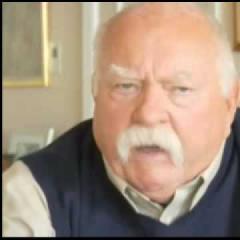
win7 נותן להשתמש רק ב-4.87GB מתוך 6GB של RAM
ב Windows
פורסם