חברים מובילים
-
itzikcolt
משתמש רשום1נקודות484מספר הודעות -
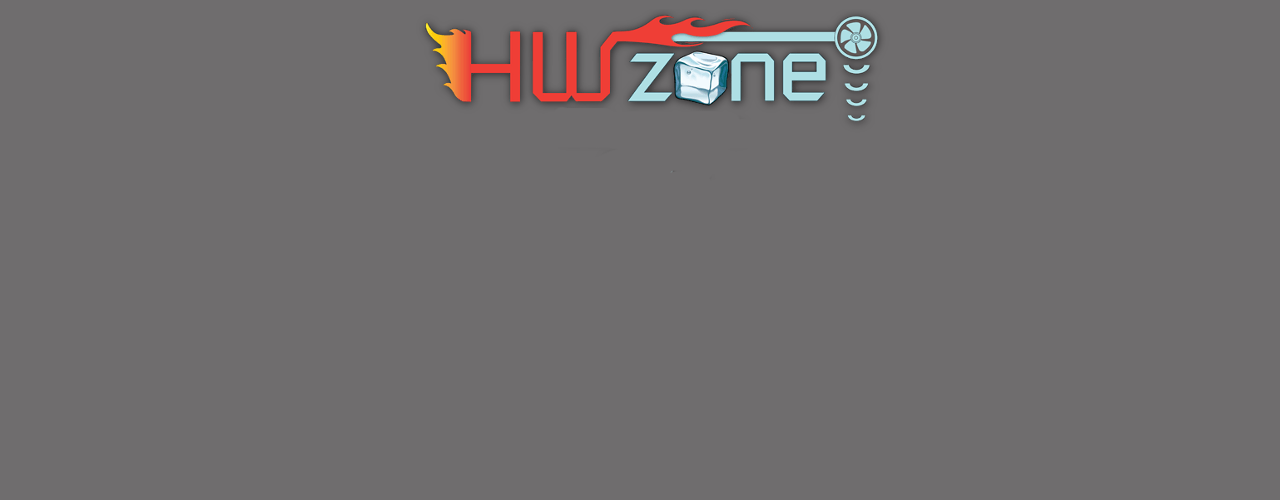
djelectric
צוות האתר1נקודות22,465מספר הודעות
Popular Content
Showing content with the highest reputation on 10/30/2023 בכל האיזורים
-
There are no results to show
A better way to browse. Learn more.
A full-screen app on your home screen with push notifications, badges and more.
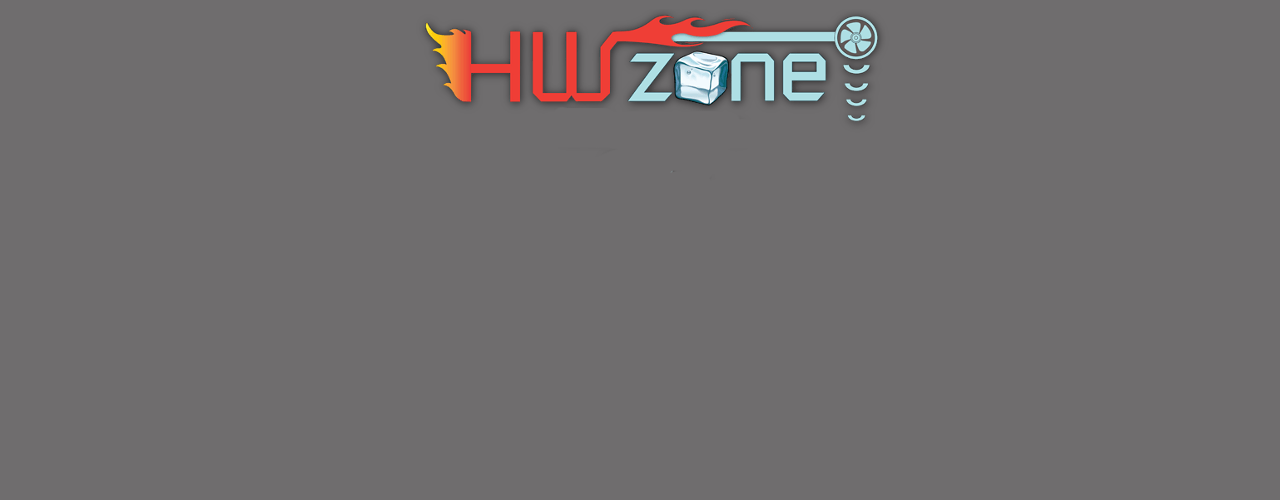
Showing content with the highest reputation on 10/30/2023 בכל האיזורים
There are no results to show