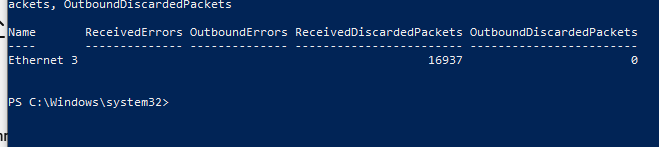צרכנות
פורומים
-
פורום המיועד לדיונים בנושאי צרכנות, חוות דעת על חנויות ושאלות בנוגע לחוקים ותקנות צרכניות
שימו לב: חל איסור מוחלט על בעלי עניין לפתוח דיונים בפורום- 3.6k הודעות
-
בפורום זה ירוכזו מבצעים והנחות מחנויות מחשבים וטכנולוגיה מהארץ ומהעולם.
שימו לב: פרסום עצמי של בעלי עניין שאינם מורשים - אסור בהחלט.- 368 הודעות
-
קניתם מוצר חדש ואתם מעוניינים לחלוק את התרשמותכם ממנו? זהו המקום לפרסם את הביקורת שלכם על המוצר.
יש לכם מדריך משלכם שאתם רוצים לשתף? מצאתם פתרון מעניין לבעיה? שתפו אותנו במדריכים שלכם.
- 92 הודעות
על-ידי furyanaor,