סקר סקר סקר
מה הוא הכרטיס הטוב ביותר ? 430 הצבעות
-
1. מה הוא הכרטיס הטוב ביותר ?
-
ATI Radeon 9700 PRO 128MB
-
ATI Radeon 8500 128MB DDR
-
Leadtek Geforce 4 TI4400 128MB DDR0
-
Leadtek Geforce 4 TI4200 128MB DDR
-
ASUS V8460 GeForce 4 TI4600 128MB DDR0
-
Gainward Geforce 4 TI4200 128MB DDR AGP0
-
MSI Geforce 4 TI4600 128MB AGP0
-
3Dlabs Oxygen GVX420 - Dual R4, 128MB SDRAM0
-
אנא התחבר או הירשם על מנת להצביע לסקר זה.








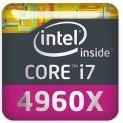
ארכיון
דיון זה הועבר לארכיון ולא ניתן להוסיף בו תגובות חדשות.