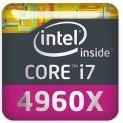גאדג'טים ומובייל
מעדיפים אייפון? או דווקא אנדרואיד? סמארטפון? טאבלט? מחפשים אפליקציות ומשחקים לטלפונים שלכם? זה המקום לדבר על כל מה שחם בשוק הגאדג'טים והסלולר.
16,793 דיונים בפורום זה
-
שלום רב, אני מנוי ותיק של פלאפון, והגעתי למצב שעליי להחליף מכשיר, כי שלי גוסס כבר מספר חודשים. קיבלתי מפלאפון הצעה אטרקטיבית במיוחד, שלא סלקום ולא אורנג' לא הצליחו להשוות או אפילו להתקרב, ולכן כנראה אשאר עימם למרות ניידות המספרים. הבעיה היחידה הוא שבמקום העבודה שלי יש בעיות קליטה הנובעות מהחומרים שמהם עשוי הבניין. זה לא שמדובר במקלט או מבנה תת-קרקעי עם 0 קליטה, אבל ביא משמעותית חלשה מאשר במקום נורמלי. אם מישהו מכיר, מתוך כל המכשירים שפלאפון משווקת, אחד שידוע בכך שיש לו קליטה טובה, אשמח להמלצות. אין לי צורך במכשיר מתקדם. לא מעניין אותי לא דור שלישי ולא מצלמה ולא MP3, למרות שאין לי התנגדות עקרונית לקיום פיצ'רים אלה, אם עלות המכשיר לא תהיה גבוהה מידי (נגיד מכשירים שהרשת משוו…
-
- 0 תגובות
- 1.3k צפיות
-
-
יש ברשותי BB דגם 8320 וברצוני להתקין עליו ערכת נושא שבאה בהרבה ילקי COD וקובץ JAD אחד. איך אני עושה זאת? כי התוכנה של הAPPS LOADER מקבלת רק ALX?! תודה
-
- 0 תגובות
- 694 צפיות
-
-
מה הטיפים שלכם להגנה על הפלאפון מMALWARE ומלהפוך את הפלאפון שלכם למשדר ספאם סמוי? הבנתי יש המון MALWARE בGOOGLE PLAY, וגם ככה "אף אחד" לא קורא או לא מבין את ההרשאות שהאפלקציות מבקשות. אז מה הטיפים שלכם לשמור על האנדרויד שלכם?
-
- 0 תגובות
- 909 צפיות
-
-
יש לי את הפלאפון מוטו e1 והתקנתצי עליו את הדפדפן הנ"ל והוא כל הזמן מודיע על שגיאה שאי אפשר להתחבר לרשת. עקבתי אחרי הההראות בכל מיני אתרים ומדריכים ועדיין לא עליתי על הבעיה..איזה הגדרות מיוחדות צריך לשנות בתפריטים של הפלאפון? אם צריך בכלל..תודה למסייעים..
-
- 0 תגובות
- 867 צפיות
-
-
שלום לכולם , אני זקוק להמלצות לטלפונים סלולריים בטווח מחירים של 500-700. תודה!
-
- 0 תגובות
- 747 צפיות
-
-
שלום! אני לא בטוח שזה מקום נכון, אבל אנסה בכל זאת התכוונתי לקנות השבוע את ה-htc tytn, אבל אני מתלבט, סוף חודש אמור לצאת N-95 אז משהו יודע מה עדיף? האם אפשר לעשות השוואה בניהם? (לא להתיחס ל -GPS כי כבר יש לי את המקלט בלוטוס) אודה לכם אם תעזרו לי לבחור את המכשיר הנכון
-
- 0 תגובות
- 745 צפיות
-
-
יש לי את הנגן כבר הרבה זמן האם יש כבר עידכון חומרה שתומך עברית ואם כן איך אני משיג אותו? תודה מראש
-
- 0 תגובות
- 720 צפיות
-
-
היי, אבא קיבל מהעבודה את ה-S7 והוא רוצה לנצל את פיצ׳ר הטעינה האלחוטית. הובא לתשומת לבי שהגלקסי 7 (יחד עם הנוט 5 והאס 6 אדג׳+) תומך בטעינה אלחוטית בהספק גבוה יותר. רציתי לשאול, מה ההספק של העריסה שסמסונג מוכרת? האם הוא מסתמך ומשתמש במטען המקורי? (האם הוא מסוגל לקבל את המתח המשתנה שלו? Quickcharge 2.0) אני כמובן מדבר על הכניסה למטען, ברור לי שיש איבוד אנרגיה בטעינה אלחוטית. ראיתי גם כל מיני מטענים באמזון שמתיימרים לתמוך בטעינה מהירה, חלק ב-10 וואט חלק ב-13.5 וואט ועל זה של סמסונג לא מצויין הספק. יש המלצות? השגות? איפה יש מפרט של המטען של סמסונג? תודה ויום טוב Sent from my iPhone using Tapatalk
-
- 0 תגובות
- 1.2k צפיות
-
-
אני מחפש נגן שיתן לי את המקסימום מבחינת סאונד, סאונד נטו זה מה שחשוב לי. יש משהו בשוק בארץ שמבחינת סאונד יותר טוב מה-IPOD TOUCH?
-
- 0 תגובות
- 1.1k צפיות
-
-
אני מעוניין לשדרג וממש קשה לי להחליט. אני מחפש מכשר עם אמין עם מצלמה טובה איכות שמע ויעזור לי אם הוא ייתמוך בקבצי אופיס. חשבתי על כמה מכשירים ברשת אורנג: e65 z720 (למרות שהוא נראה לי קצת שברירי) n73 me k800i או אם יש המלצה על מכשיר אחר ברשת אורנג או מכשיר שעומד לצאת ממש בקרוב. תודה מראש. (אשמח גם לקבל חוות דעת מבעלי מכשירים דומים)
-
- 0 תגובות
- 637 צפיות
-
-
אהלן, עשיתי עדכון למכשיר והוא החליט שהמידע שלי נפגם ועשה factory reset... התקנתי את כל השיט מחדש אבל אני לא יודע מאיפה אפשר להוריד את המקלדת עברית שקיבלתי איתו (של המילטון). מישהו מכיר? תודה לכולם
-
- 0 תגובות
- 997 צפיות
-
-
קיבלתי שילשום תמכשיר וכשאני מנסה להעביר למכשיר אחר של אותו דגם זה כותב לי שעברת הקובץ נכשלה וניסיתי כמה פעמים לשלוח ולא עוזר משהו אולי יודע למה זה ואיך מעבירים קבצים במכשיר הזה למכשיר אחר? כי גם שמנסים לשלוח לי כתוב שהשליחה נכשלה למה זה?
-
- 0 תגובות
- 929 צפיות
-
-

היי, הבנתי מאנשים ברשת שקשה למצוא מגן מסך נורמלי לS8, ושכדאי ללכת על מדבקות סיליקון. יש לכם המלצות על איזה סוג? מאיפה מוכרים בארץ? יום שישי אני אוסף את הפלאפון באיילת. לגבי הקייס של הפלאפון אני לדעתי אלך על ה Otterbox או הgear 4 מה לדעתכם עדיף? תודה על העזרה
-
קניתי אתמול אייפוד טאצ' מהחנות של אפל בסאן פרנסיסקו (אני שם עכשיו), ויש לי בעיה להפעיל אותו. בהפעלה הראשונית הוא הראה על המסך תמונה של כבל המידע עם חץ לכיוון לוגו של ה- iTunes. חיברתי אותו למחשב שלי והאייטיונס זיהה אותו, בחרתי לאייפוד שם ועשיתי סינק עם השירים, הסרטים והתמונות שלי. אבל כשעשיתי לו Eject ולחצתי על כפתור ההדלקה, הוא עדיין הראה את אותו המסך כמו בהתחלה. אם מישהו יכול לעזור לי לגרום לו לפעול כנגן אני אודה לו מאוד. הבעיה מזכירה את ה- Activation של האייפון, האם גם הנגן הזה צריך הפעלה באיזושהיא צורה? ניסיתי לעשות רג'יסטר באתר אפל, ודרך החשבון באייטיונס סטור אבל הוא עדיין לא מתפקד תודה מראש
-
- 0 תגובות
- 1.1k צפיות
-
-
-
- 0 תגובות
- 633 צפיות
-
-
-
- 0 תגובות
- 400 צפיות
-
-
-
- 0 תגובות
- 465 צפיות
-
-
-
- 0 תגובות
- 1.3k צפיות
-
-
-
- 0 תגובות
- 904 צפיות
-
-
-
- 0 תגובות
- 467 צפיות
-
-
-
-
-
- 0 תגובות
- 2.3k צפיות
-
-
-
- 0 תגובות
- 430 צפיות
-
-
-
- 0 תגובות
- 392 צפיות
-