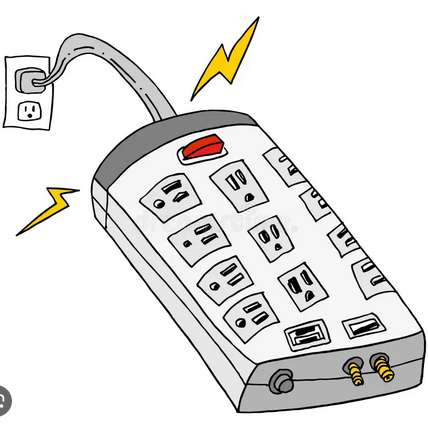ייעוץ לפני רכישת מחשב
מסתבכים בקניית מחשב חדש? מתלבטים בין נייח לנייד? לא יודעים מה לבחור? הגעתם למקום הנכון. הקהילה המקצועית והצוות ישמחו לעזור ולייעץ
85,401 דיונים בפורום זה
-
לוח אם שתומך ב-sli ASUS P5N-E SLI (QUAD REDY) NFORCE 650I SLI HD AUDIO GBL 705 ש"ח מעבד q6600 1591 ש"ח כרטיס מסך זמני עד שיצאו הכרטיסים הבאים של ניווידיה G90 Leadtek Winfast GeForce PX6200TC TD 128MB 64bits 180 ש"ח זכרונות OCZ DDR2 2048MB 800MHZ CL4 639 ש"ח דיסק קשיח Western Digital WD5000AAKS 652 ש"ח כונן dvd LiteOn DVD-RW 20A1H x 20 DL Lightscribe 285 ש"ח ספק כוח Corsair CMPSU-520HXEU 520W 631 ש"ח מארז ANTEC P182 BLACK 940 ש"ח סה"כ 5623 ש"ח
-
- 12 תגובות
- 1k צפיות
-