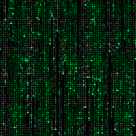מסכי מחשב
מסכי מחשב מומלצים, סקירת מושגים, המלצות רכישה - כל השאלות והתשובות
15,884 דיונים בפורום זה
-
היי, יש ברשותי מחשב נייד מסוג XPS 15. אני מעוניין לחבר אליו מסך חיצוני שבו אני אעבוד/אשחק בזמן שאהיה בבית. ככל הנראה בעתיד המסך יחובר למחשב נייח. הדרישות הן מעל 21 אינץ (כולל), ועד 1500 ש"ח. תודה.
-
- 0 תגובות
- 1.2k צפיות
-
-
-
- 0 תגובות
- 676 צפיות
-
-
-
- 0 תגובות
- 1k צפיות
-
-
-
- 0 תגובות
- 1.3k צפיות
-
-
-
- 0 תגובות
- 650 צפיות
-
-
-
- 0 תגובות
- 774 צפיות
-
-
-
- 0 תגובות
- 682 צפיות
-
-
-
- 0 תגובות
- 831 צפיות
-
-
-
- 0 תגובות
- 674 צפיות
-